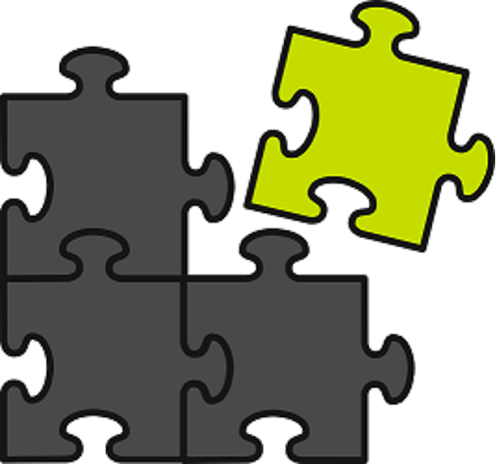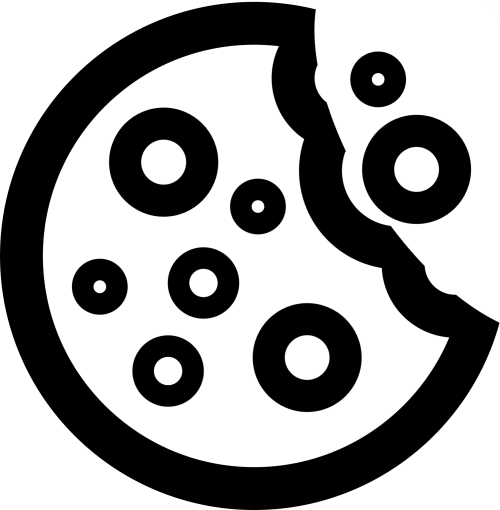29,00 € excl. VAT
Stop Spam Bots on WordPress Forms — Automatically and GDPR-Compliantly.
Tested and works with:
- Contact form 7
- WPForms
- Elementor Forms
- WordPress Comment Form
- WordPress Login Form
- WooCommerce Checkout (Classic / non-Block)
- Site Reviews (Gemini Labs)
Missing a form type? Let me know — we'll add support.
Why Choose dxw3 Spam Block?
- No CAPTCHAs, puzzles, or extra clicks — your visitors won't even notice it.
- 100% GDPR-compliant — collects no visitor data.
- Lightweight, fast, and easy to set up.
- Proven protection for popular WordPress form plugins.
Your visitors get a clean experience — you get peace of mind.
The plugin license includes 1 year of use, updates, and support for one site, plus a 30-day 100% money-back guarantee.
Description
Supported Form Types
- Elementor Form
- Contact form 7
- WPForms
- WordPress Comment Form
- WordPress Login Form
- WooCommerce Checkout (non-Blocks)
- Site Reviews (Gemini Labs)
If your form isn't listed, let me know — most standard WordPress forms can be protected automatically.
Why Use dxw3 Spam Block
- Zero configuration — activate the plugin and enter your license key.
- No CAPTCHAs or puzzles — nothing for users to fill in.
- Lightweight — no render-blocking scripts or bloat.
- GDPR compliant — collects no user data, cookies, or identifiers.
- Universal protection — supports multiple form types at once.
- Invisible to bots — the protection hides your form from automated scripts entirely.
Quick Setup
- Download the plugin ZIP from your purchase confirmation link.
- Upload it in WordPress Admin → Plugins → Add New → Upload Plugin.
- Activate the plugin.
- Enter your license key under Settings → dxw3 Spam Block.
That's it — your forms are now protected.
New! You can now protect several forms on the same page automatically. You will find the protected forms on the site in the WordPress admin settings view.
Test Your Current Protection
Curious how secure your existing form is? Try our free Spam Bot Testing Tool at this page.
License and Guarantee
Your license covers 1 website for 1 year of use, updates and support. Includes a 30-day 100% money-back guarantee — risk-free.